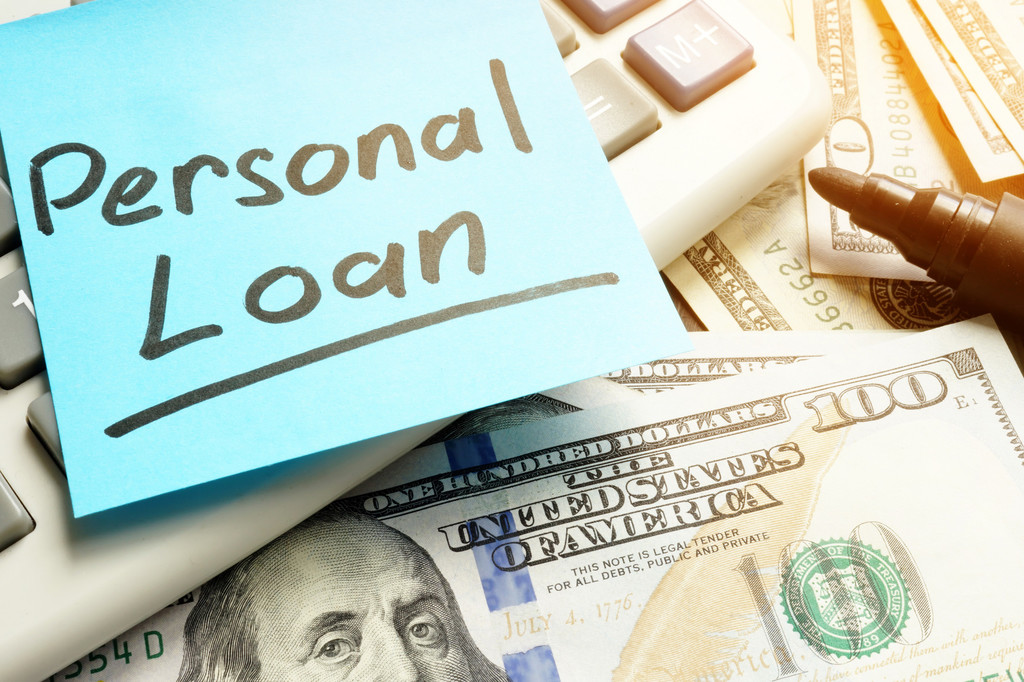The certificate of incorporation verifies the establishment and registration of a company in legal terms. Once you are done with the process and the formalities, you will get your certificate of incorporation from the Ministry of Corporate Affairs. Your certificate can be electronic, or you can ask an official to provide you with a hard copy so that you can frame it and hang it in your office. In today’s digital world, learning how to operate online and how to download certificate of incorporation of a company is mandatory.
In India, getting the certificate of incorporation is a hassle-free process and you can download the certificate with a single click. Having a certificate of incorporation in the display shows that your company is in it for a long time, making it reliable.
What is the Certificate of Incorporation?
The incorporation certificate consists of the essential details of your organization, like its structure and the officers. Anyone can have access to a company’s certificate of incorporation as it is public information. The certificate is required for several purposes such as legal disputes, applying for a loan or other financial matters, etc. You can get a certified copy of your incorporation certificate from the Registrar of Companies (ROC).
The Certificate of Incorporation contains the company’s name, its registration number and the incorporation date along with the address and the company type. To open a business bank account, the certificate of incorporation is one of the important documents that you need to submit. It acts as proof that your company is registered legally and under correct measures.
A Step by Step Guide to Download the Certificate of Incorporation of a Company
Given below is the stepwise guide on how to download certificate of incorporation of a company.
- Log in to the Ministry of Corporate affairs portal using your User Id and password. If you do not have an account, create a new account.
- Locate the Menu and click on it.
- Look for the “Document Related Services” drop-down menu. Click on it to expand.
- The first option will be “Get Certified Copies.” Click on it, and you will be directed to the corresponding page.
- Type in the dialog box. You will have to enter the name of the company or 21-digit Corporate Identity Number (CIN) or Company Registration Number and select the details of the company. Then click submit.
- A list of documents will appear. You can get all the required documents related to your company here. Select the “Certificate of Incorporation” option.
- Select the page numbers that you need to download and the required number of copies of the document.
- Click on the “Add to Cart” button.
- Once you have added the document to the cart, click on the “View Payment Details.”
- You can use your Credit Card, debit card, internet banking, UPI or Neft to pay the required amount to proceed further.
Follow all the above steps precisely. For each copy of the certificate of incorporation, you need to pay 100 Rupees. After the payment, you can download the certificate within 3 hours. You can print it as well. Anyway, remember that banks also accept the soft copy of the certificate. Also, courts will expect you to submit a soft copy of the certificate for a legal dispute.
With so many companies incorporating in India, the registration process has become simpler than ever. Although, it is not as simple as you might think. So if you are planning to incorporate company in India, you need to take the assistance of someone who has the right knowledge of what you need and the laws of incorporation.
We hope we made it clear to you how to download certificate of incorporation in India. For more assistance, contact 3E Accounting India, a business service provider in India. We command a team of experts who have years of experience in establishing companies and providing other business services such as Accounting, Taxes, secretarial, etc. You can reach us via email or our website for any queries and we will together sit down to figure out the best business model for your company.