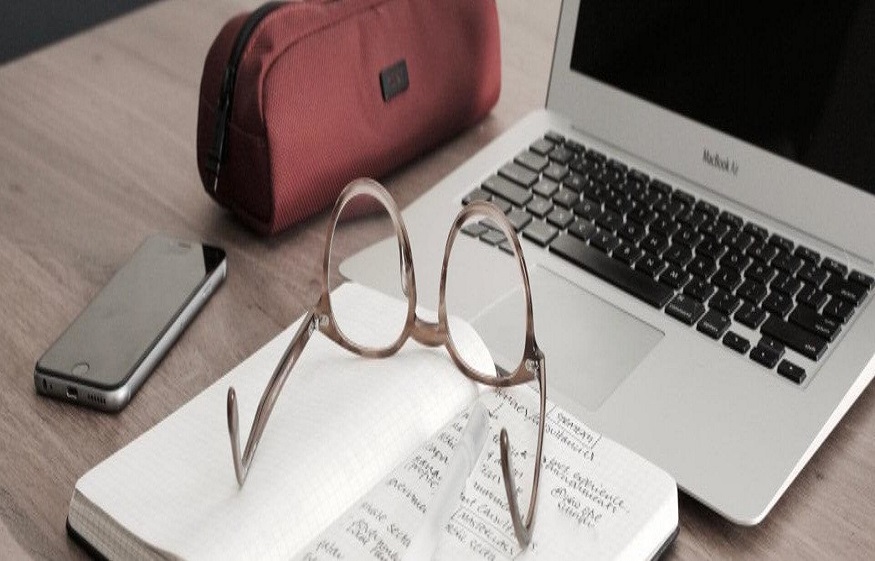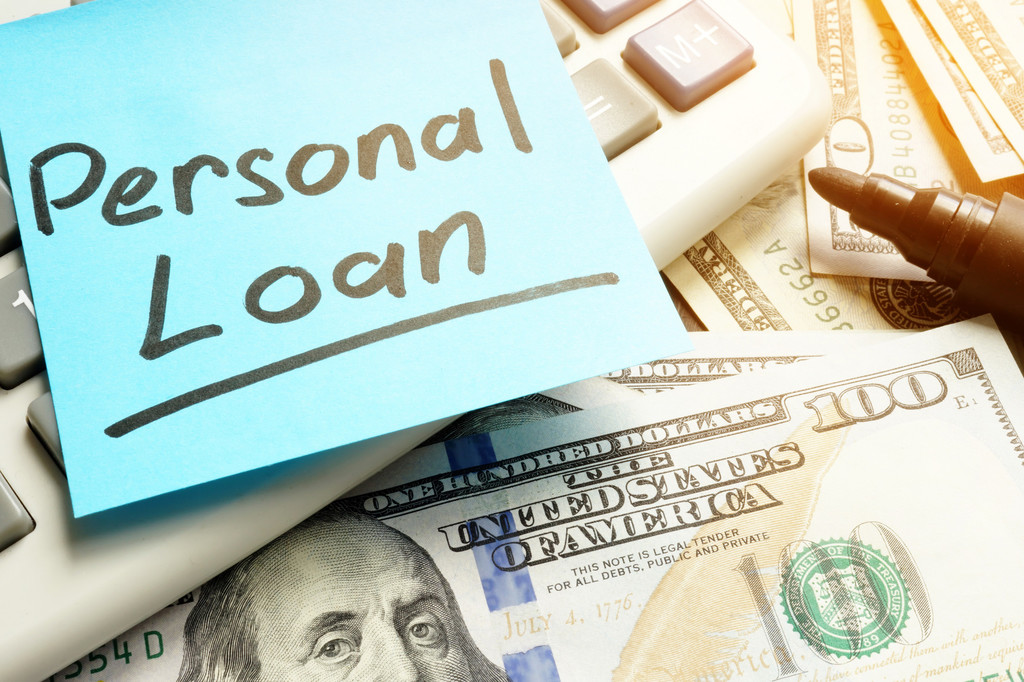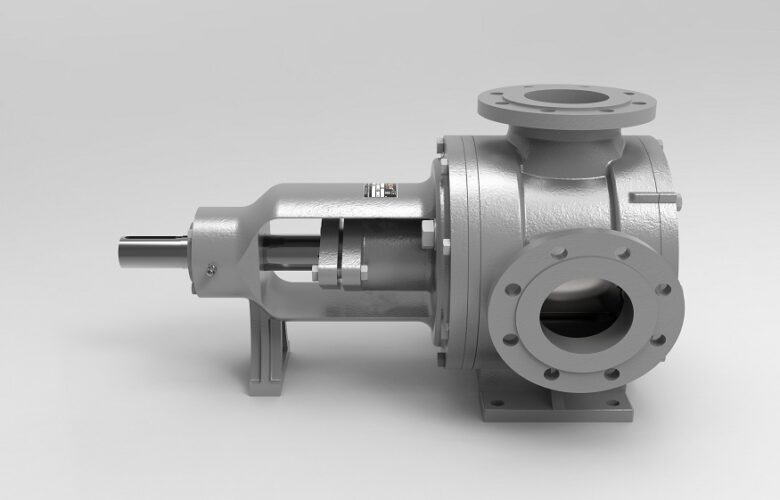Availing the PMAY benefits is a great way to make your home loan repayment affordable and become a homeowner. But, how to apply for PMAY? Read on to know about it.
The Pradhan Mantri Awas Yojana is a flagship affordable housing initiative introduced by the government of India. It aims to provide affordable housing units to the urban poor. Additionally, under CLSS (credit linked subsidy scheme), which is one of the critical components of the scheme, it provides interest subsidy on home loan to eligible beneficiaries belonging to low-income and middle-income groups.
What is the eligibility criteria to avail PMAY benefits?
Before you apply for PMAY benefits, it would help you know the Pradhan Mantri Awas Yojana eligibility so that you can apply under the right income category and get maximum benefit.
Read more: Creative Tips to Save Dollars on Promotional ItemsYou can avail PMAY benefits if you belong to any of the following income groups:
- EWS (Economically Weaker Section) – The total annual income of your household should not be more than Rs. 3 lakhs
- LIG (Low Income Group) – The household income should not exceed Rs. 6 lakhs per annum
- MIG I (Middle Income Group) – Your family’s total annual income should be between Rs. 6 lakhs and 12 Rs. 12 lakhs
- MIG II – Your annual household income should be in the range of Rs. 12 to Rs. 18 lakhs
How to Apply for PMAY online?
Once you are about your eligibility, you can apply for the same online.
- Know the category under which you qualify for the PMAY
- Visit the official PMAY website – pmaymis.gov.in. Click on the ‘citizen assessment’ option from the menu at the top and select the appropriate category under the drop-down menu
- You will be redirected to a new page where you will be prompted to enter Aadhaar details
- Next, fill the application form with the necessary information, including personal information and bank account details
- Review the information to ensure all the details are correct, enter the captcha code and submit the form
How to Apply for PMAY offline?
If you are not comfortable with applying for PMAY online, you can apply offline by visiting any of the CSC (common service centre) in your locality and fill-up the form. The form will cost you Rs. 25 plus the GST. Remember, no banks or no private centres are authorised to accept offline PMAY application forms.
How to Apply for PMAY under ‘other 3 components’ category?
If you are eligible for PMAY under any of the three categories – EWS, LIG or MIG, follow the below steps to complete your application:
- Visit the official PMAY website, and select the ‘benefit under other 3 components’ options form the ‘citizen assessment’ tab
- Enter your Aadhaar details and click on the submit button
- Once your Aadhaar details are verified, you will be redirected to a new page where you must fill the application form. Enter the necessary details
- After you fill the form, review the information to ensure accuracy, and submit the form after entering the captcha code.
How to Apply for PMAY under the ‘slum dwellers’ category?
To apply for PMAY benefits under the slum dweller category, follow the below steps:
- Visit the official PMAY website
- Select the ‘for slum dwellers’ option under the citizen assessment tab
- Enter the Aadhaar details, and after verification is completed, you will be directed to fill the application form
- Fill the form with relevant information including name, address, and employment details, and submit the form after you enter the captcha code
Once your PMAY benefit request is approved, you will be notified about it through an email. Also, you can keep track of your application status online through the PMAY website by clicking on the ‘track your assessment status’ under the ‘citizen assessment tab.