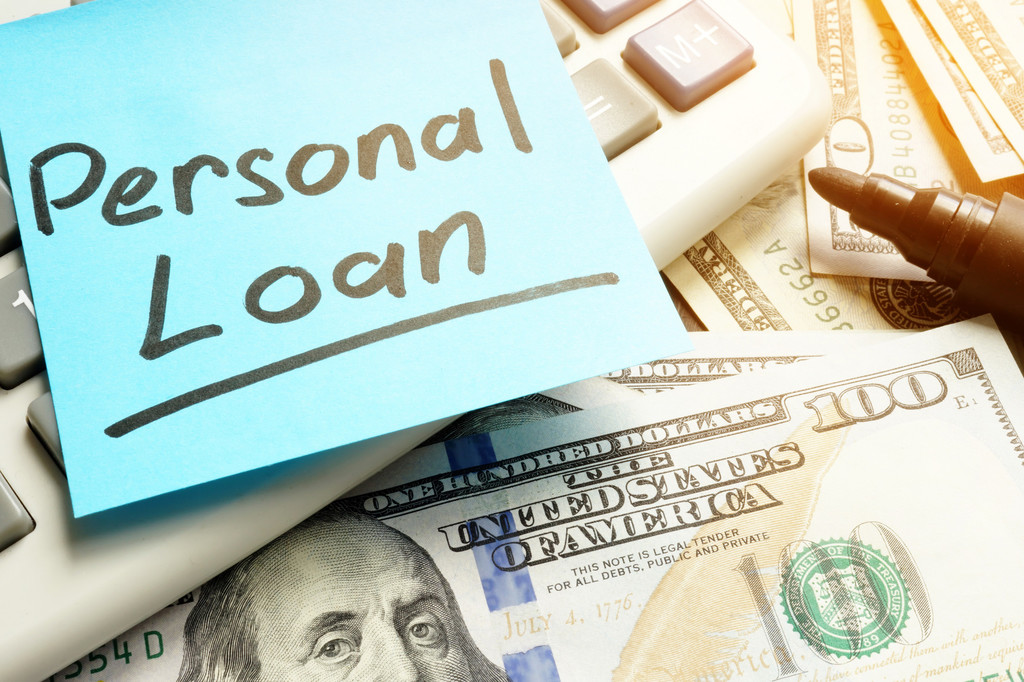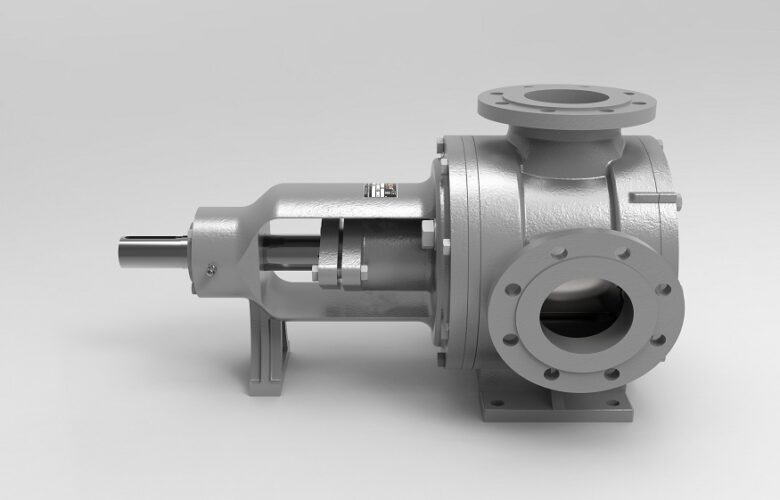In an ideal world, you would be able to hire a professional office cleaning services company to take care of keeping your office clean and sanitary for the people working in it. However, not everyone can afford such services, particularly in the early days when a business is just getting established. According to the folk at All Pro Cleaning Systems though, there are some tips you can follow that will help you get as close to a professional job as possible, until you can hire a company to do the job for you.
Declutter
Before you even start cleaning, it is a good idea to get rid of any clutter and mess. This might mean going around each workstation and throwing out any trash and organizing loose papers. If possible, place stationary items in drawers or organizers to keep them neat and tidy.
Dust
A damp cloth will help to remove any dust from desks and from on top of filing cabinets and other storage solutions. A microfiber cloth will help to pick up most of the dust.
Empty All Trash Cans
Every trashcan should be emptied, and this includes those at each workstation. Don’t forget those in the restroom, breakroom, meeting rooms, reception desk, and public areas. These trash cans will then need to be wiped with antibacterial wipes or sprayed with a disinfectant.
Disinfect
All workstations should be wiped down and disinfected. People often eat at their desks, so spillages are common. Keyboards in particular are a breeding ground for germs and so need to be thoroughly cleaned. You will need to shake out the keyboard over a trash can to remove the majority of the dust and crumbs. The professionals will usually have a can of compressed air to force out any stubborn bits. They will then use rubbing alcohol or disinfectant wipes to get in between the keys to sanitize it.
Computer monitors should be cleaned too, particularly the screen and ventilation slots. Remember, before cleaning any electrical equipment you should disconnect it from the power supply. Give the monitor a wipe down with a damp microfiber cloth and use a gentle vacuum to get dust out of the ventilation slots. The monitor should be cleaned with a suitable wipe or glass cleaner and then buffed to remove any streaks.
As well as disinfecting the desks and peripherals, you should also get to work on the office chairs. Use a vacuum cleaner to get into the crevices on the seat of the chair and then wipe down the seat, back and legs with a disinfectant wipe. Spray any moving parts with a lubricant to keep it in good condition and stop it from squeaking.
Clean the Floors
The type of floor will determine how it should be cleaned. Carpets should be vacuumed, with furniture moved to ensure that all areas are cleaned. Hard surfaces will need to be swept and then mopped with disinfectant solution.
Clean Communal Areas
You will also need to take time to clean the reception area as well as the communal areas of the office. This will include the break room and restroom. All shiny surfaces, such as mirrors and glass, need to be buffed and shined to remove smudges. Toilet bowls should be scrubbed with a disinfectant cleaner or bleach, and seats, lids and the outside of the bowl should be wiped with disinfectant. Restroom floors will also need to be swept and mopped.
To conclude, there is a lot of work carried out by professional office cleaning services companies, which is why many business owners feel it is well worth the cost to hire them to come and clean regularly.